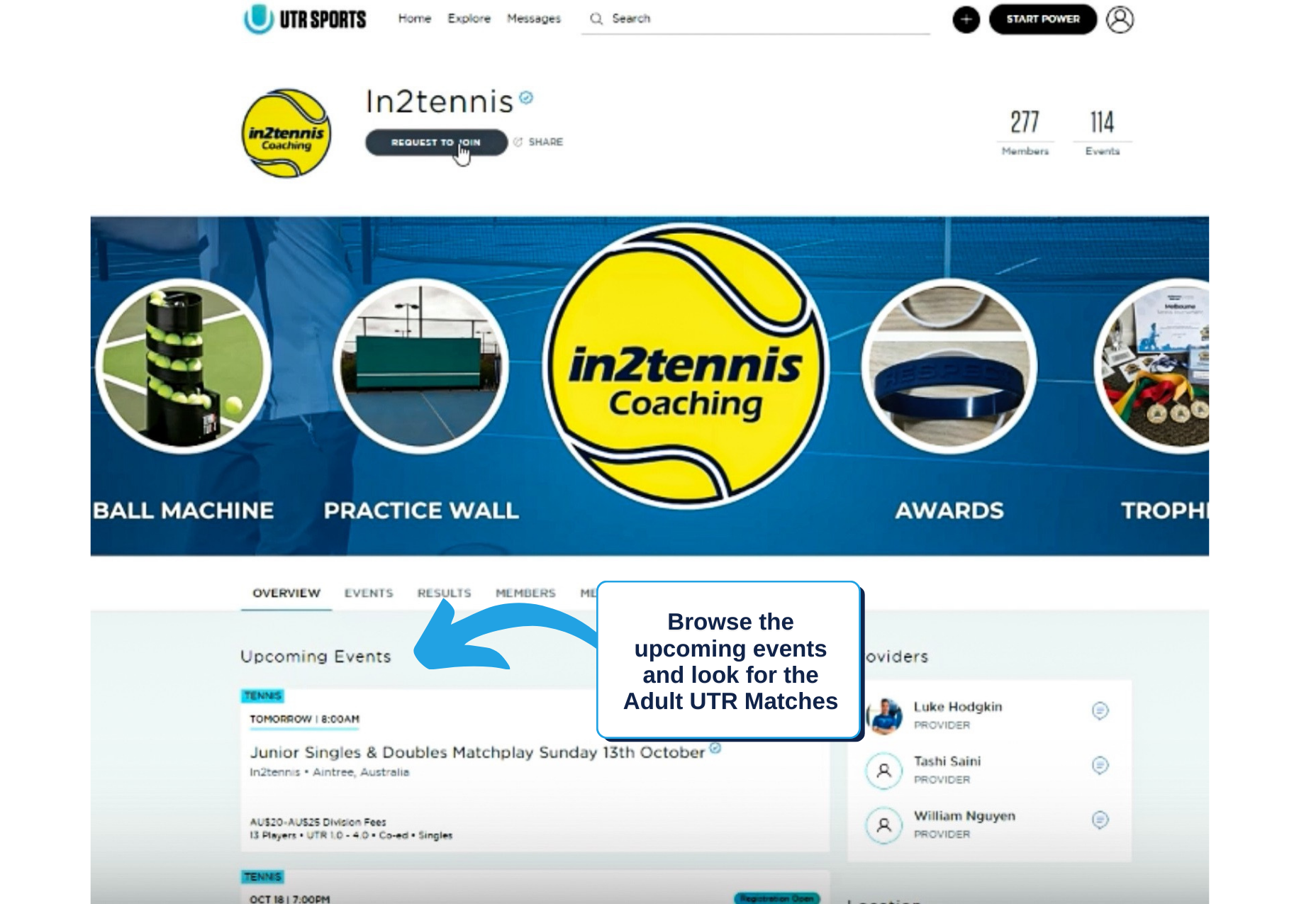How to register for UTR Matches
Are you looking to elevate your tennis game and find the perfect doubles partner? UTRSports.net is an excellent platform for booking adult UTR doubles matches. Here’s a step-by-step guide to help you navigate the process.
Create an Account:
To get started, you’ll need to create an account in the matchcentre.tennis.com.au to receive a Tennis ID and to activate your UTR. Click on the “Register Here” button. Fill in the required information, including your name, new username, date of birth, and any other necessary details. This will grant you a unique Tennis ID, essential for tracking your matches.

Activate your UTR Rating:
When you log in, make sure to take note of your Tennis ID. Activate your UTR rating to help identify and upload your scores after each match on the UTR website.
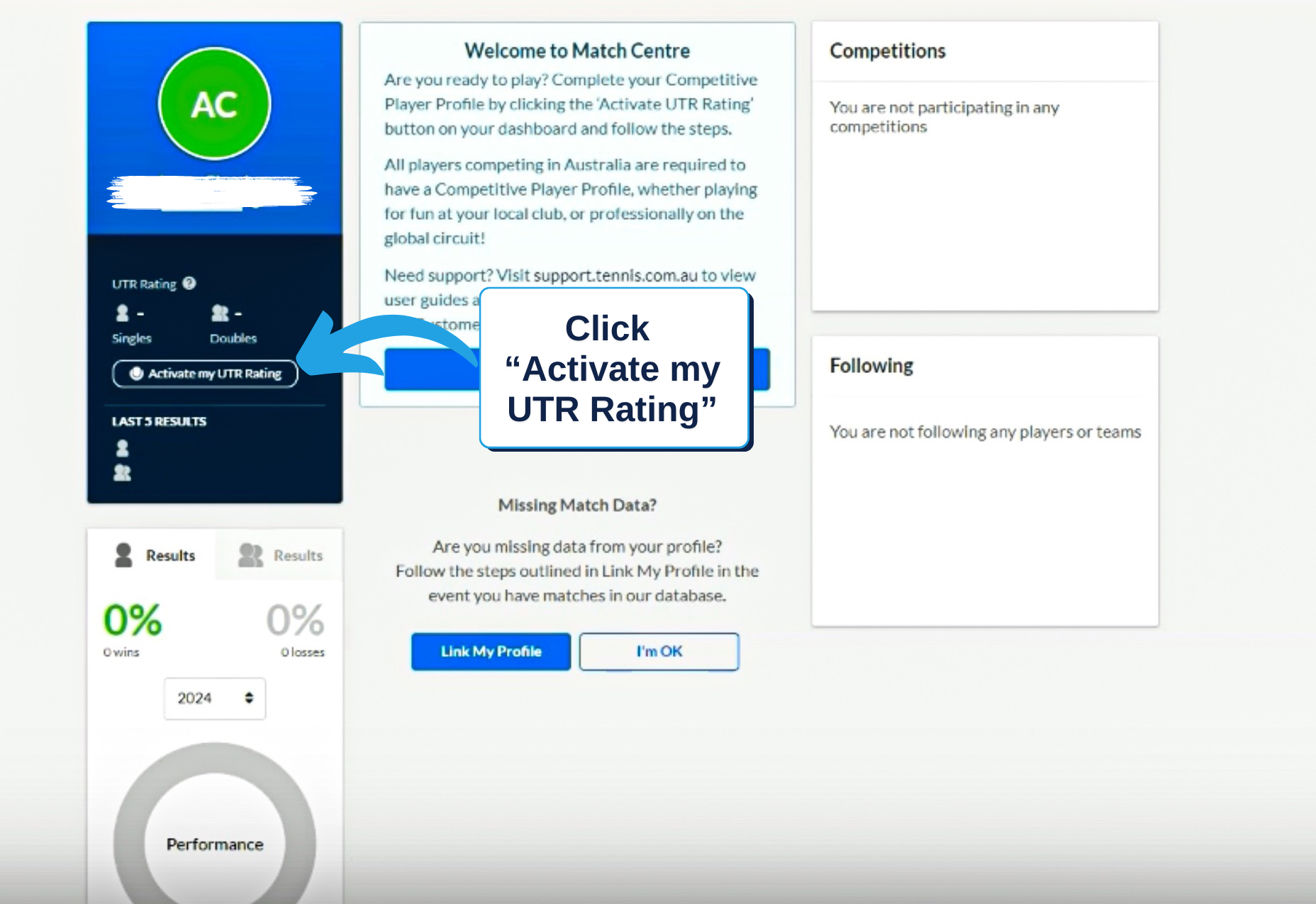
Create a UTR Sports Account:
After you click on “Activate My UTR.” This will prompt you to create a UTR Sports account, go ahead and click it.
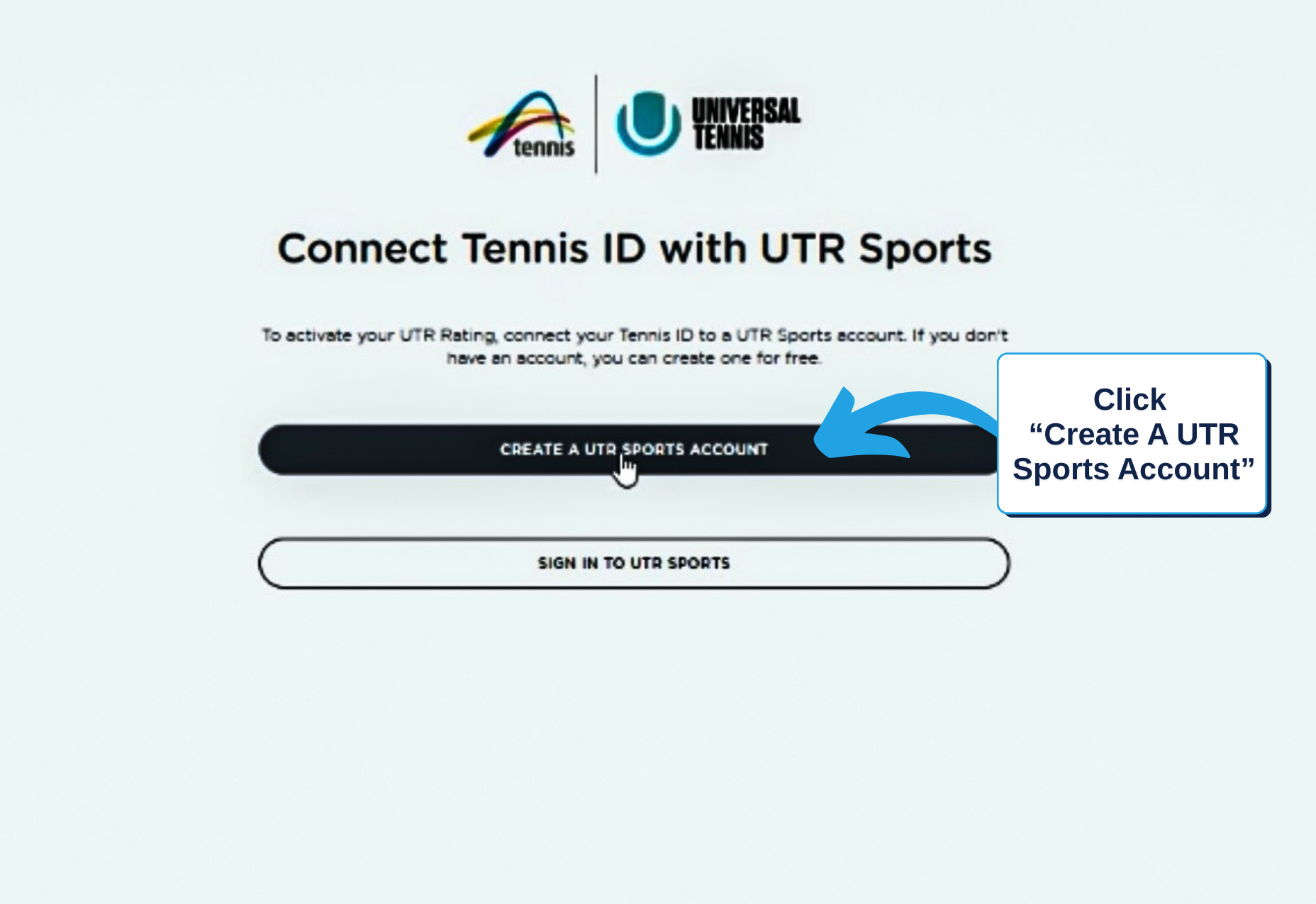
Acknowledge the Pop-up:
A message will appear; simply click “Got it” to proceed.
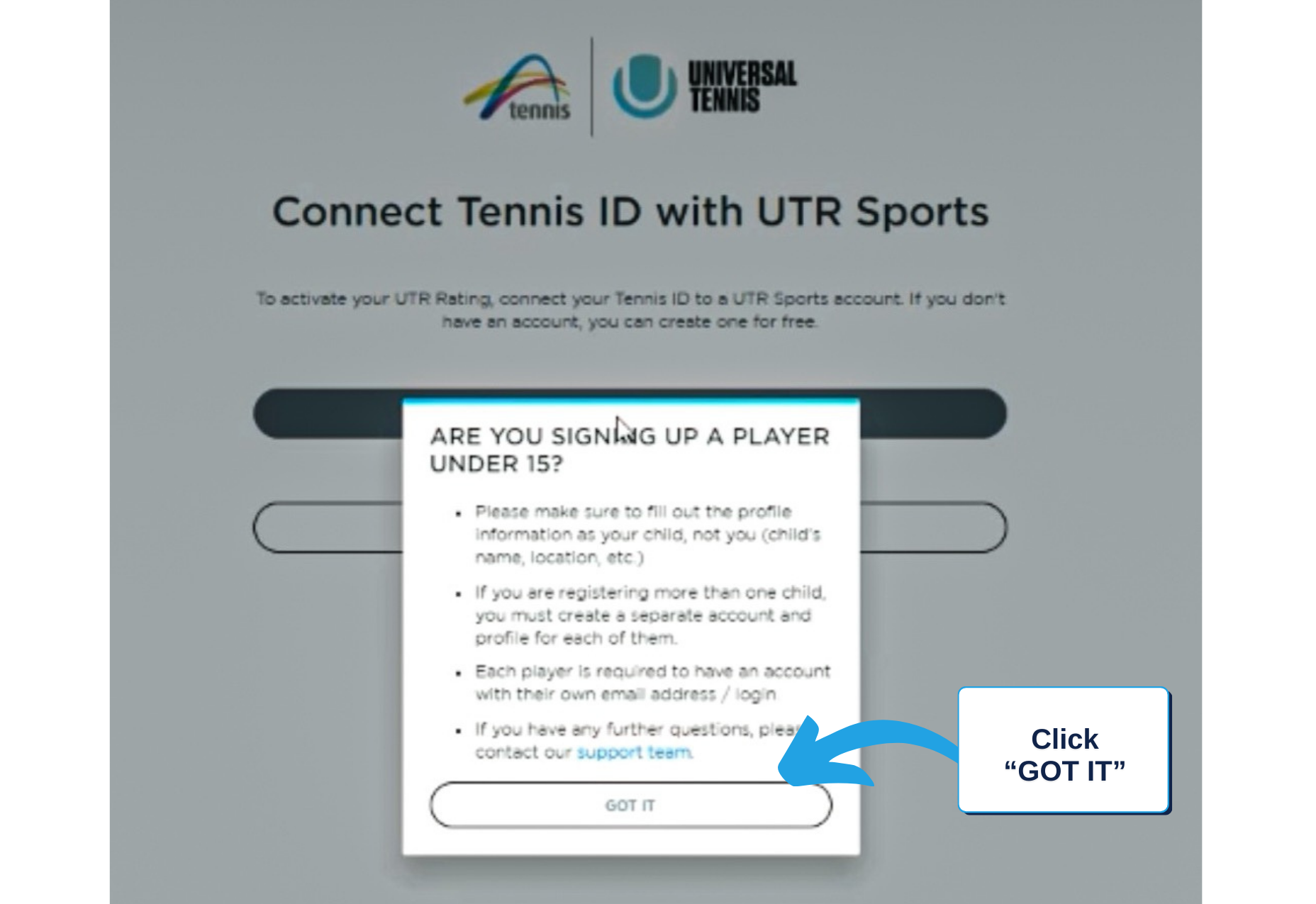
Fill Out Your Details:
You’ll be directed to a page where you need to fill in your information, including your Tennis ID, name, and phone number. Once completed, check the box to agree to the terms, then click “Continue.”
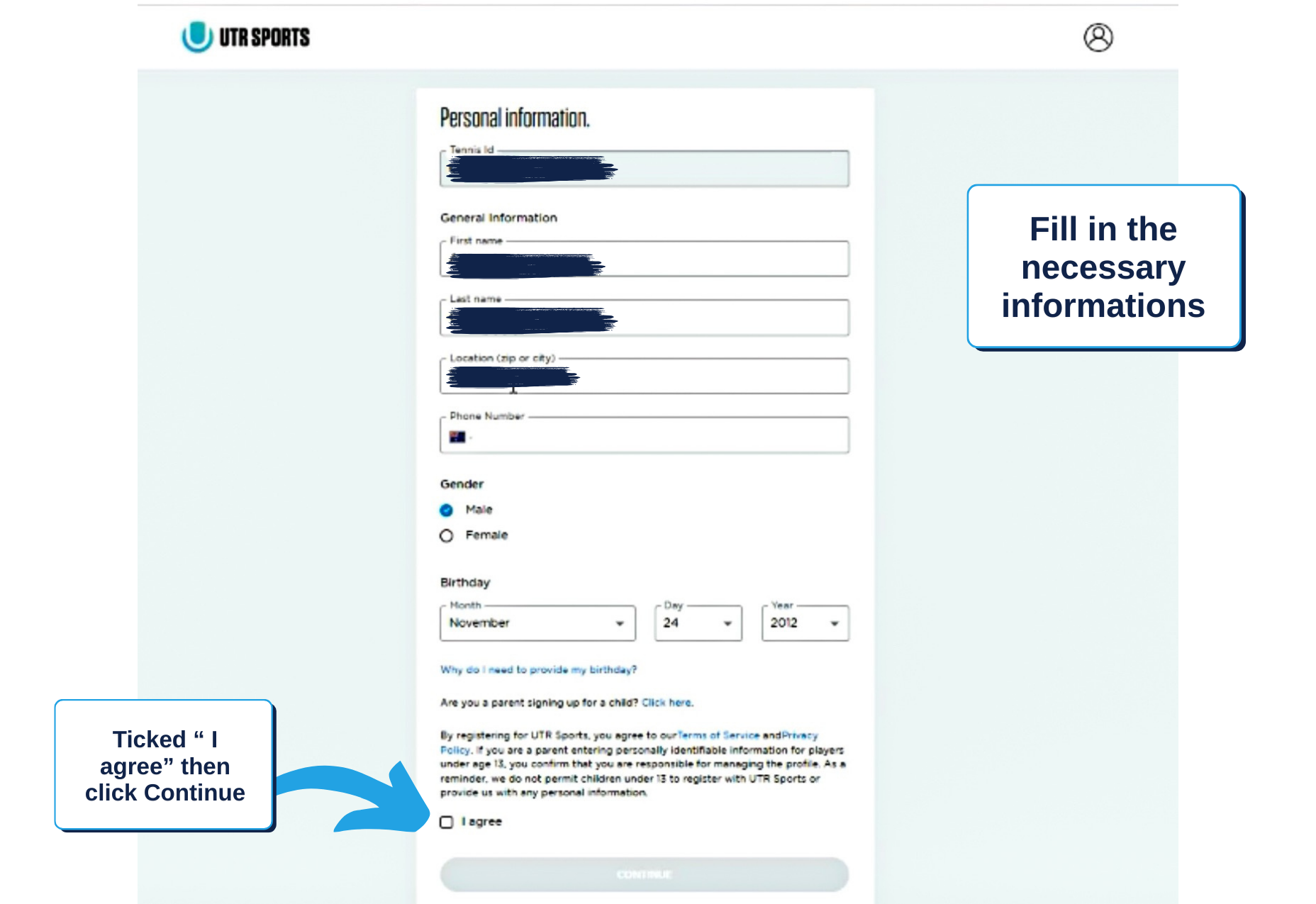
Link to the UTR Website:
You will be taken to a page to link your account to the UTR website. Click the “UniversalTennis.com” button.
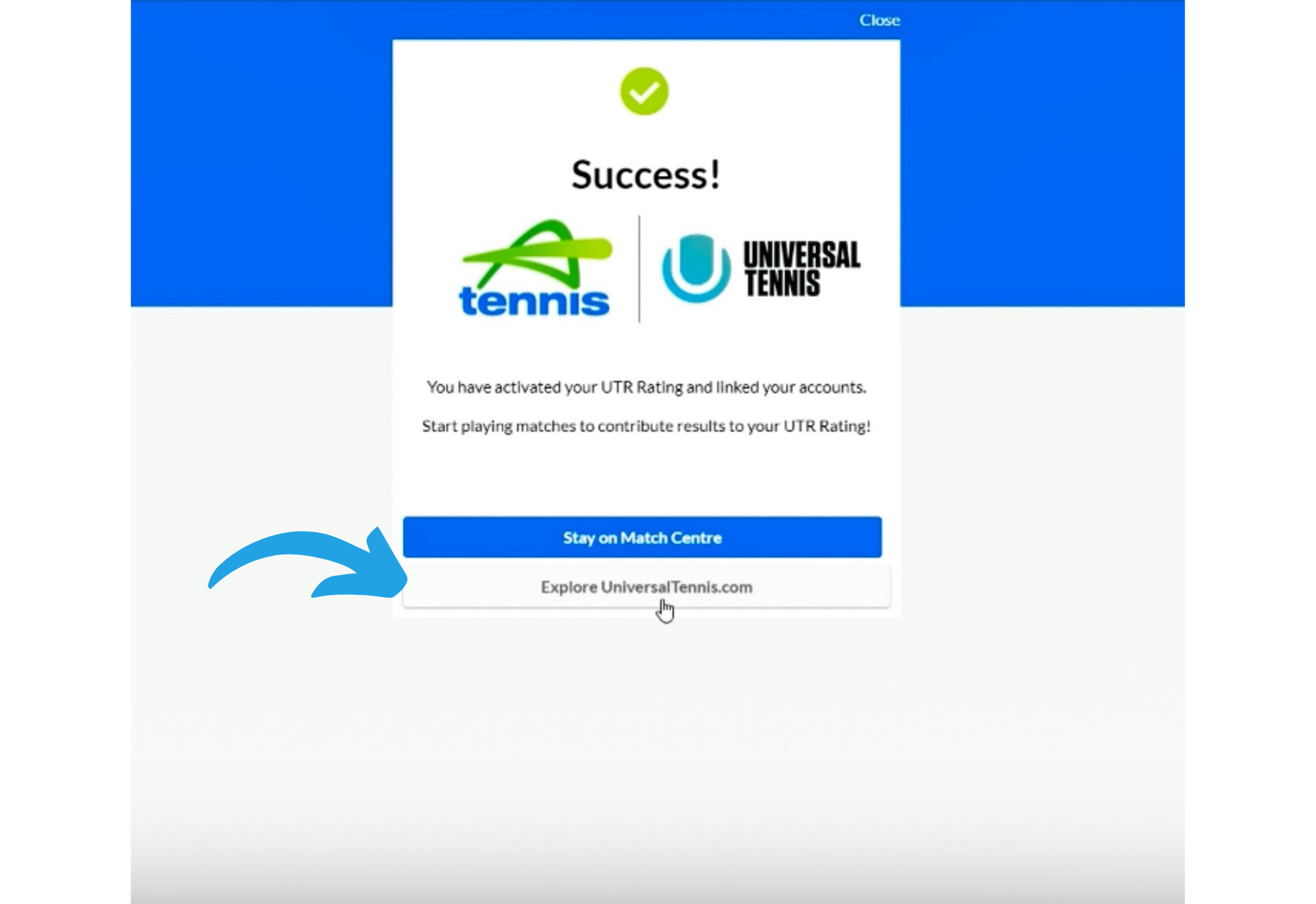
Search for in2tennis:
On the UTR homepage, type “in2tennis” into the search bar and select the last result under Clubs.
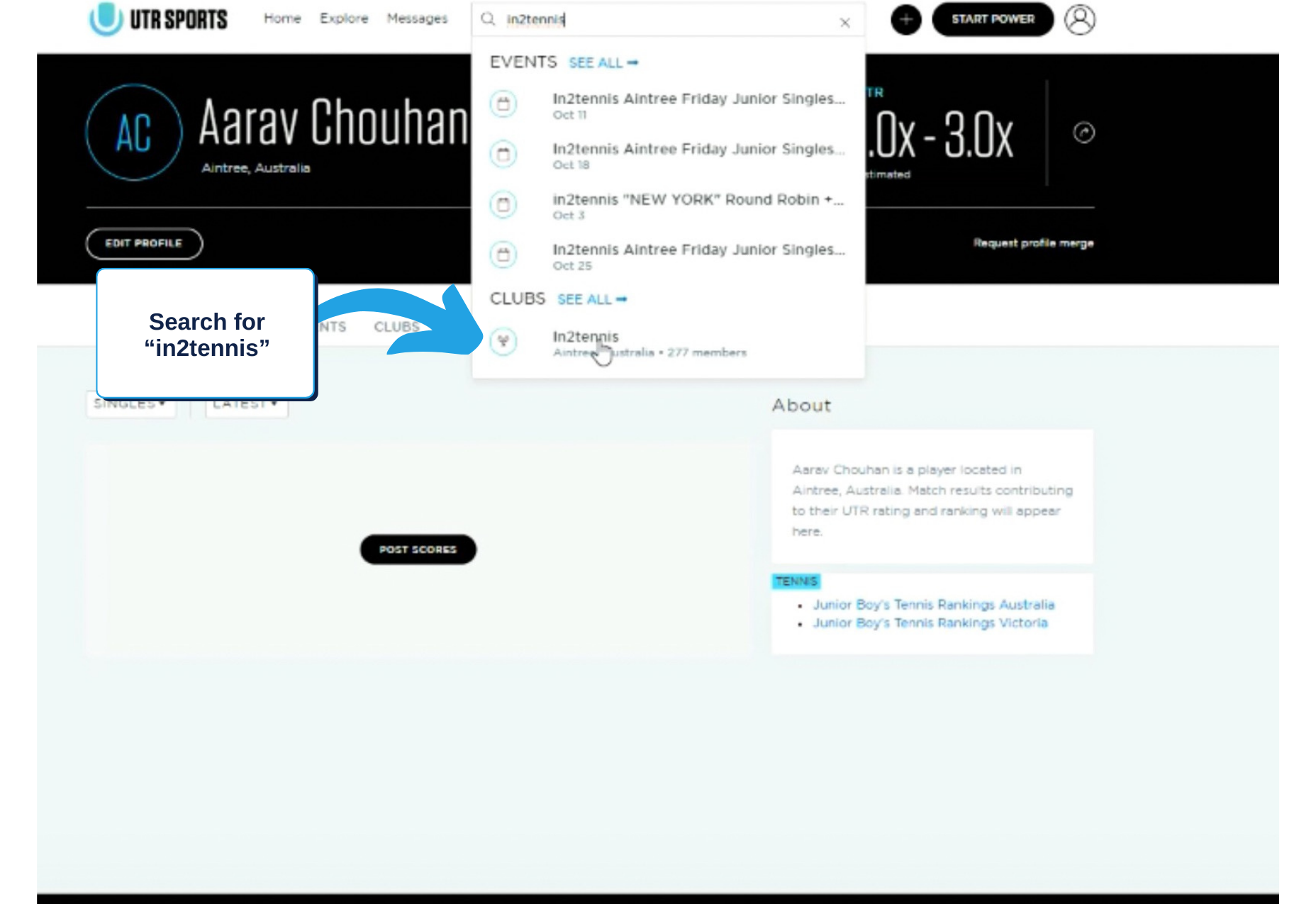
Request to Join:
To become a member of in2tennis, click “Request to Join” under our club name. This will also keep you updated on upcoming matches. You can now scroll down to browse available UTR events.