HOW TO USE GIFT CERTIFICATE TO ADD CREDIT TO YOUR I CLASS PRO ACCOUNT
Step-by-Step Guide:
1. Access Your ClassPro Account:
Log in to your ClassPro account using your credentials.
2. Locate the Gift Certificate Section:
Look for “MORE” section and click drop down button to see “Gift Certificate”. This is where you will initiate the process of adding credit to your account using the gift certificate.
3. Enter the amount you want to top up:
Once you’re in the Gift Certificates section, you will be prompted to enter the amount you want to top up for adding of credit. The minimum amount you can top up is $200.
4. Apply the Gift Certificate:
After entering the code, click on the ‘Apply’ or ‘Redeem’ button. ClassPro will verify the code and apply the credit to your account balance immediately.
5. Manage Your Account Balance:
Once the credit is applied, you can view your updated account balance in real-time. The amount added will be deducted from your next invoice or monthly billing cycle.
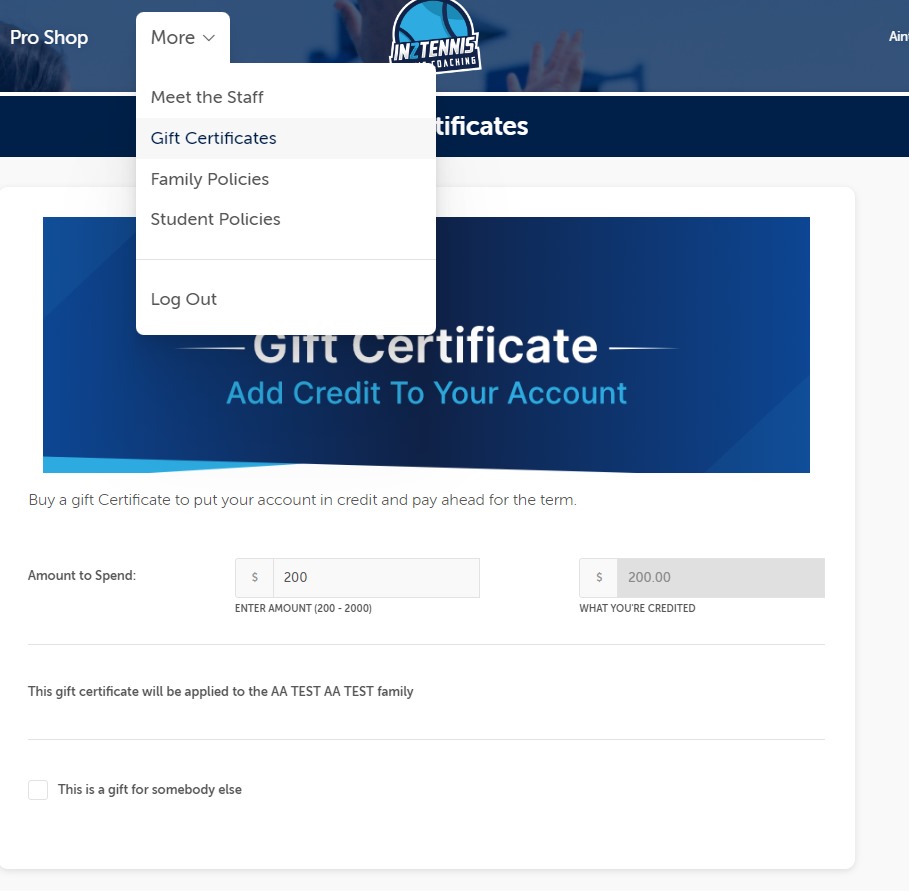
Important Note:
While using gift certificates to add credit to your ClassPro account is convenient, it’s essential to remember that if you have set up direct debit for your monthly payments, ClassPro will utilize your credit balance first. Once the credit is exhausted, any remaining balance will then be charged via your direct debit method.

